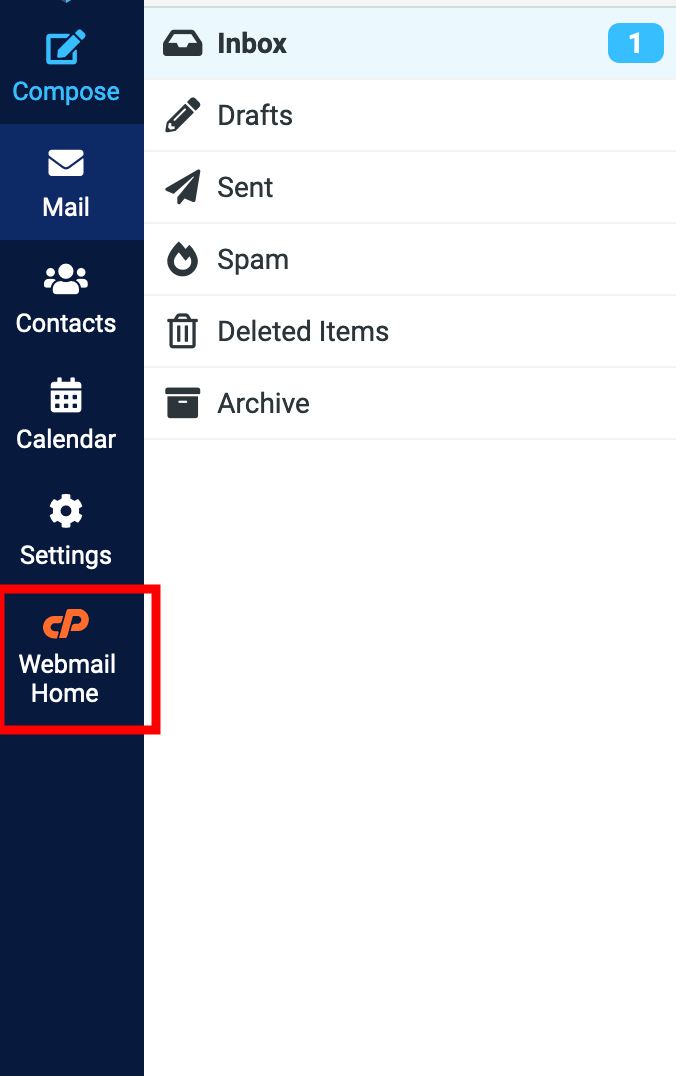If you have forgotten your email password, please email helpdesk@support.sarahhayes.co.uk
To change your email password youself:
- Log into Webmail by going to https://yourdomainname.com/webmail or https://yourdomainname.com:2096 (replace yourdomainname.com with your actual domain name). This should take you to the Webmail Home Page (see image below)
- Click on the section titled Password & Security - you will now be able to change your password
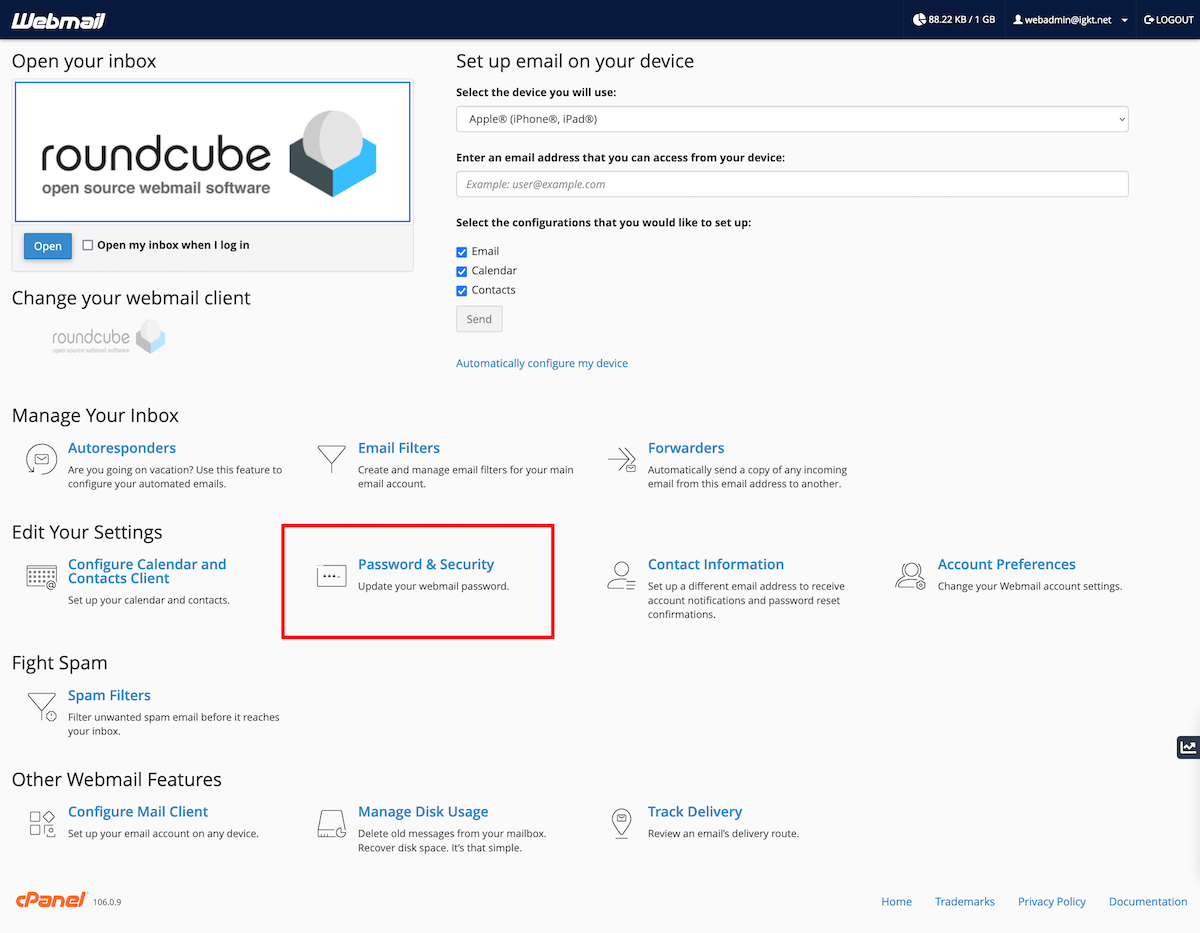
3. If you are taken straight into webmail, you will need to click the Webmail Home Button in the left menu, to access the Webmail Home Page